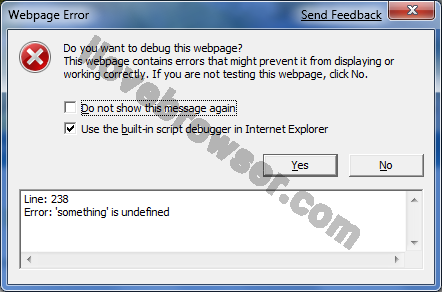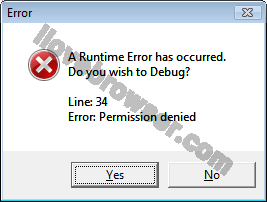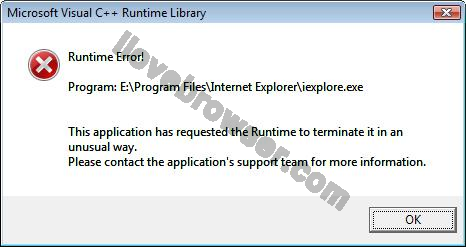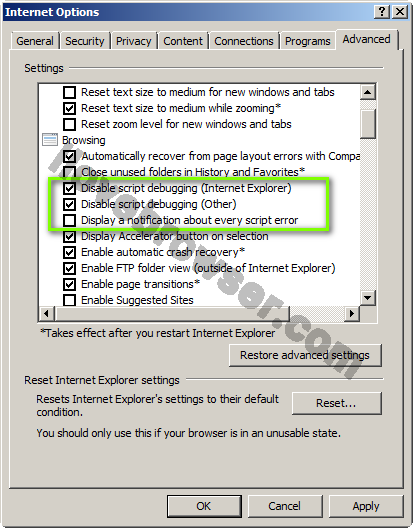วิธีแก้ข้อผิดพลาด internet explorer script error
Monday, October 18th, 2010 |สวัสดีครับ เพื่อนๆที่เล่นอินเตอร์เน็ตโดยใช้โปรแกรม Internet Explorer แล้วเจอปัญหาเออร์เรอร์ internet explorer script error ดังข้อความ
Problems with this Web page might prevent it from being displayed properly or functioning properly.
Webpage Error
Do you want to debug this ebpage?
This webpage contains errors that might prevent it from displaying or working correctly. If you are not testing this webpage, click No.
ดังรูป
หรือ
Error
A Runtime Error has occurred.
Do you wish to Debug?
ดังรูป
หรือ
Microsoft Visual C++ Runtime Library
Runtime Error!
Program: E:Program FilesInternet Exploreriexplore.exe
This application has requested the Runtime to terminate it in an unusual way.
Please contact the application’s support team for more information.
ดังรูป
วันนี้ผมมีวิธีแก้ไขปัญหาIE Error ดังกล่าวมาแนะนำครับ
วิธีแก้ข้อผิดพลาด internet explorer script error สามารถทำได้ดังต่อไปนี้
วิธีที่ 1. Automatic Fix วิธีนี้เป็นการซ่อมแซม fix แก้ปัญหา internet explorer script error แบบอัตโนมัติ วิธีคือ ให้ดาวน์โหลดโปรแกรมFix IE script error ตามลิงค์ นี้ จากนั้นให้ทำการรันโปรแกรมโปรแกรมFix IE script error เพื่อแก้ปัญหาแบบอัติโนมัติตามขั้นตอนในหน้าจอโปรแกรมแจ้งนะครับ
วิธีที่ 2. Manual Fix วิธีนี้เป็นการซ่อมแซม fix แก้ปัญหา internet explorer script error แบบManual นะครับ ซึ่งวิธีนี้สามารถทำได้ตามขั้นตอนต่อไปนี้
2.1 ให้เปิดโปรแกรมInternet Explorer(IE) ขึ้นมา จากนั้นไปที่เมนู Tools > Internet Options
2.2 ที่หน้าต่าง Internet Options ให้คลิกที่แท๊บ Advanced
2.3 จากนั้นให้เลื่อน scroll bar แล้วติ๊กเครื่องหมายถูกที่หน้าข้อความ Disable script debugging (Internet Explorer) และ Disable script debugging (Other) จากนั้นให้ติ๊กเครื่องหมายถูกออกหน้าข้อความ Display a notification about every script error ตัวอย่างดังรูป
2.4 จากนั้นให้คลิกปุ่ม Apply > OK จากนั้นให้ปิดและเปิดโปรแกรมInternet Explorer ใหม่อีกทีครับ
ยังไงเพื่อนๆที่เจอปัญหาข้างต้น ลองนำวิธีแก้ข้อผิดพลาด internet explorer script error ไปใช้กันดูนะครับ